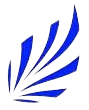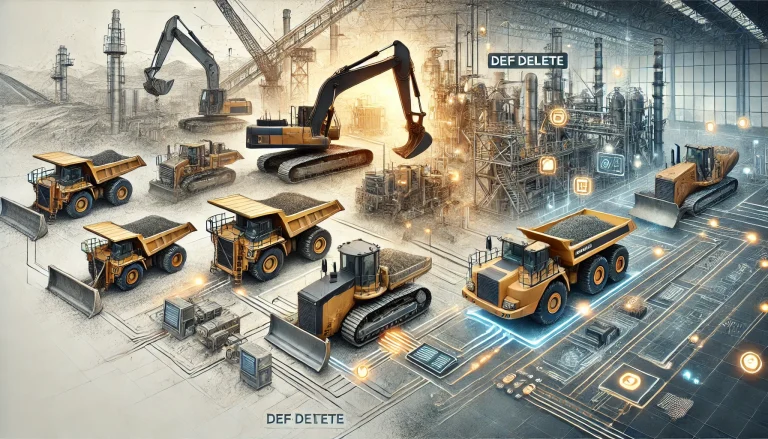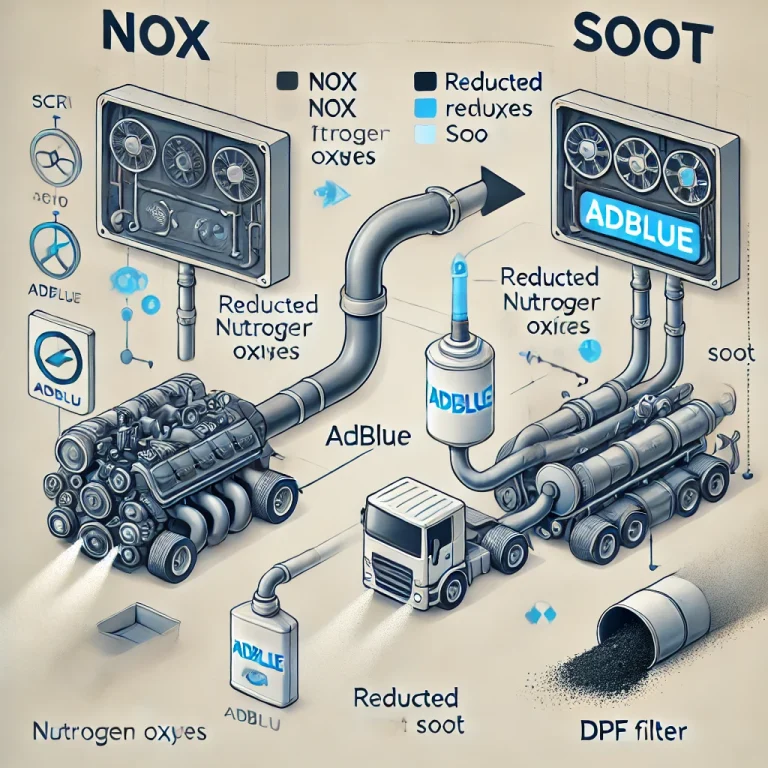Step-by-step guide for cars, vans & machinery when the AdBlue light stays on after refill
🚨 Why Won’t the AdBlue Warning Light Turn Off?
If you’ve refilled the tank but your dashboard still says “Low AdBlue” or “No engine start in X miles,” the system might need a reset.
Here’s what could be causing it:
- 🧠 The ECU hasn’t recognized the refill yet
- 🧪 Poor-quality or contaminated AdBlue
- ❄️ Crystal buildup in the injector or tank
- ⚠️ Faulty sensor or wiring
- 💾 Software glitches (especially in older or BlueTEC models)
🛠️ Reset Methods for AdBlue Warning Lights
1️⃣ Drive the Vehicle for 5–10 Miles
✅ Most modern systems reset automatically after normal driving
✅ Drive for 15+ minutes at steady speed
2️⃣ Manual Ignition Cycle Reset
- Turn ignition ON (engine OFF)
- Hold down the gas pedal for 10–15 seconds
- Turn ignition OFF, wait 2–5 mins
- Restart engine and check dashboard
Works on: Ford, Peugeot, Citroën
3️⃣ Use an OBD2 Diagnostic Scanner
- Plug into the OBD2 port
- Turn on ignition
- Scan for SCR/DEF fault codes (P203F, P20E8, etc.)
- Clear the codes
- Restart and drive to recalibrate
👉 Needed for: Mercedes, VW, Audi, BMW
🔗 Learn about AdBlue sensor faults
4️⃣ Battery Disconnect Reset (Hard Reset)
- Turn vehicle OFF
- Disconnect negative battery terminal
- Wait 10–15 mins
- Reconnect and restart
⚠️ Note: This may reset clocks, radio, and settings.
🔄 Reset Instructions by Vehicle Brand
🔹 Ford (Transit, Ranger, Focus, Kuga)
- Refill with 4–5L of AdBlue
- Turn ignition to Position II
- Hold gas pedal for 10 sec
- Turn off and restart
🔗 Full Ford Transit troubleshooting guide
🔹 Mercedes-Benz (BlueTEC)
- Fill tank fully
- Drive 5+ miles at highway speed
- Use OBD2 scanner if light remains
- May require dealer software update
🔹 Peugeot & Citroën
- Turn ignition ON (engine OFF)
- Hold gas pedal 15 seconds
- Wait 5 mins, restart car
🔗 Peugeot warning light won’t turn off?
🔹 Volkswagen & Audi (TDI models)
- Add 3–5L AdBlue
- Turn ignition ON for 30 sec
- Drive a few miles
- Reset with scanner if needed
❗ What If These Resets Don’t Work?
Persistent AdBlue warning lights may point to deeper problems:
- ❌ Faulty level sensor or NOx sensor
- ❌ Injector or pump is blocked by crystallization
- ❌ Software update needed for compatibility
- ❌ Crystals clogging tank or lines
🔗 See full AdBlue system troubleshooting guide
🔗 How to remove AdBlue crystals
⚠️ Still Not Starting? Time to Call a Pro
🚗 If your car won’t start or limp mode is active, it’s time for:
- OBD diagnostics
- DEF sensor testing
- SCR cleaning or flushing
- Potential dealership software patch
We do not offer AdBlue delete for cars.
But we do support off-road and export equipment – like excavators, Scania trucks, and industrial machines.
🔗 See our AdBlue delete services
✅ Final Thoughts
A stuck AdBlue warning light is frustrating, but a simple reset often solves it.
🧠 Start with:
- ✔️ Driving for 5–10 miles
- ✔️ Manual ignition reset
- ✔️ OBD scanner reset
- ✔️ Hard battery disconnect
If none of those work, a sensor fault, crystallization, or software issue may be to blame — and a professional diagnosis will be needed.
📞 Contact our team if you’re unsure what’s next — we’re here to help!